Most game designers begin their projects with scribbled notes in sketchbooks, loose ideas on sticky notes, or detailed concepts written in Word documents. This approach can be effective for capturing raw ideas, but it often leaves critical gameplay elements undefined. What if you began instead by designing the user interface and user experience ?

Starting your game project from a UI/UX perspective doesn’t mean skipping creative ideation. It means anchoring those ideas in visual structure and interaction early on. This approach helps you visualize how your game will look and feel, test assumptions, discover hidden features, and define platform specific behavior before writing a single line of code.
In this guide, we’ll walk through the benefits of starting with UI/UX, outline a detailed process, provide examples from real world projects, and recommend tools to help you bring your vision to life.
Author’s Note: This article is written for game designers of all levels. Whether you’re an indie dev, a student, or a team lead at a studio, starting from UI/UX can enhance your design thinking and production pipeline. Try it on your next prototype and watch your ideas take form faster than ever.
Why Start with UI/UX ?
1. Visual Clarity Early On
Creating UI/UX wireframes gives you an immediate visual anchor. You can understand screen layout, information hierarchy, and user flow at a glance. This helps clarify gameplay concepts and surface challenges that aren’t obvious in text.
2. Platform and Control Compatibility
Designing with UI/UX first forces you to consider your target platform. Is the game mobile first ? Will players use a touchscreen, mouse, or controller ? Sketching your interface helps determine what feels natural, what fits the screen size, and how much information the player can process at once.
3. Gameplay Discovery and Iteration
When you design how players interact with the game, you often discover mechanics you hadn’t thought of. For example, when designing an inventory UI, you might decide to add item crafting simply because the interface suggests the possibility. UI mockups help explore these possibilities faster than prose or code.
4. Team Communication and Rapid Feedback
A visual mockup is easier for your team to interpret than a written description. Developers, artists, and producers can align around the same vision faster, leading to quicker iteration and fewer misunderstandings.
5. Smooth Transition to Documentation and Prototyping
Once you have a complete UI/UX flow, translating that into a formal Game Design Document (GDD) becomes much easier. The mockups serve as both a visual prototype and a roadmap.
The UI/UX-First Design Process
Step 1: Sketch Core Screens
Start with the essential screens:
- Main menu
- Gameplay interface
- Pause screen
- Game over screen
- Settings or upgrade menus
You can do this on paper, whiteboards, or using wireframing tools. Focus on layout, not aesthetics.
Step 2: Define Player Interactions
Ask: What can the player do on each screen ? Are they swiping, tapping, clicking, dragging ? What feedback do they receive ? Mapping these interactions helps you define the gameplay loop and detect missing elements.
Step 3: Build Flow Diagrams
Create a navigation map showing how players move between screens. This highlights UX flow and reveals potential issues, like dead ends or confusing loops. Tools like Whimsical, Miro, or Figma’s flowchart tools work well here.
Step 4: Simulate Gameplay Mechanics
Use your wireframes to simulate core gameplay actions. How does the player start a level ? What happens when they win or lose ? Sketch mini scenarios to understand the players journey. You’ll often spot logic holes or moments where the player needs more feedback.
Step 5: Iterate with Feedback
Test your UI sketches with teammates or play testers. Even without a working prototype, you can use static wireframes or clickable prototypes to gather feedback. Note what’s confusing, what needs explanation, or what can be streamlined.
Step 6: Layer in Game Feel and Visual Hints
Once structure is solid, start thinking about how the interface supports your game tone and feel. Does the layout communicate a frantic pace (like in a roguelike) or a thoughtful, strategic rhythm (like in a city builder) ? Add mood notes, animations, and visual references.
Case Studies and Examples
Example 1: Mobile Endless Runner
A small team began by wireframing their core gameplay screen. They quickly realized that placing the jump and slide buttons on the same side of the screen made one handed play difficult. This insight led to a major control redesign that made the game more accessible.
Example 2: Strategy Game for PC
While mocking up the heads up display (HUD), the team realized that the minimap and unit panel competed for the same screen space. This early catch avoided a UI collision that could have caused major rework during development.
Example 3: Educational Puzzle Game
By building UI flows first, designers found a natural opportunity to insert learning prompts between levels. These weren’t part of the original concept but became a key feature that improved engagement.
Recommended Tools
You don’t need a massive toolset to get started. Here are a few accessible options:
- Figma / Adobe XD – Industry standards for UI design, with collaborative and prototyping features.
- Whimsical / Miro – Great for mapping UX flows and feature diagrams.
- Pen & Paper – Still incredibly fast and effective for early ideation.
- Unity UI Builder / Unreal UMG – In engine UI tools to connect layout with actual gameplay early.
- Trello / Notion – Organize your interface ideas, game flow, and screen references.
Transitioning to a Game Design Document (GDD)
Once your UI/UX sketches and flow diagrams are in place, turning them into a structured GDD becomes a smoother process. Use your mockups to:
- Define each game screen and interaction
- Outline core loops and reward structures
- Identify asset needs (buttons, icons, screens)
- Detail how players receive feedback and progress
In other words, your UI/UX becomes a living backbone for your GDD, not a separate or afterthought element.
Real World Example
References
When I worked on the design for Gunner Fury, I started with the UI/UX. I looked for references that matched my idea. Several games could be used for inspiration, and I chose a submarine simulation game called Cold Waters. I took some screenshots that suited the main interface camera.

Camera Navigation
The main camera in the game can move freely, following mouse input. I needed information that clearly indicated both the camera direction and the heading of the warship I was controlling or observing. To improve situational awareness, I decided to add a compass marker at the top of the screen, along with key supporting information.

Weapon and Sensor Interface
The warship I designed is equipped with modern weapon systems and advanced sensors. To ensure the design accurately represents the technological capabilities and the timeline of the game, I needed a visual style that communicates both sophistication and realism. I researched and referenced modern warships that align with the game setting and era, using them as a foundation to shape the look and feel of the vessel in a way that supports immersion and believability in the gameplay experience.

Weapon Camera
The warship’s primary weapon systems, particularly the main cannon, are designed to be manually controlled by the player. To enhance this mechanic, I developed a dedicated gun camera interface inspired by real world modern naval vessels. I studied how targeting systems work on actual warships, focusing on elements such as camera tracking, crosshair behavior, and real time feedback for aiming and firing. These references helped me design an interface that feels authentic yet intuitive for players. By integrating this system into the game, I aimed to create a more immersive and engaging combat experience one that gives players a sense of control and precision during naval engagements. This manual targeting feature not only adds tactical depth but also reinforces the modern and realistic tone of the game.

Ship Coordination and Navigation
The game is designed to allow players to control multiple ships simultaneously, making fleet management a core gameplay mechanic. To support this, I needed to create an interface layout that effectively communicates several layers of critical information in real time. These include:
- The exact location and status of each player controlled ship
- The position of allied or friendly ships
- The whereabouts of neutral or civilian vessels
- The movement and threat level of enemy ships
- A dynamic navigation map to support situational awareness and route planning
Given the complexity of naval engagements and the need for tactical decision making, it was essential to consolidate all of this data into a single, streamlined interface. I approached the layout design with a focus on clarity, responsiveness, and precision. Each icon, marker, and visual indicator was carefully placed and scaled to avoid clutter while still maintaining immediate readability.
The interface functions as a command and control center, allowing players to quickly assess the overall battlefield situation, switch between units, and issue strategic commands without losing track of key information. The visual hierarchy and color coding help distinguish between different types of vessels and their threat levels, ensuring the player always knows what’s happening and where.
This design supports real time fleet coordination and enhances the players ability to respond to evolving combat scenarios, making it a vital component of the gameplay experience.
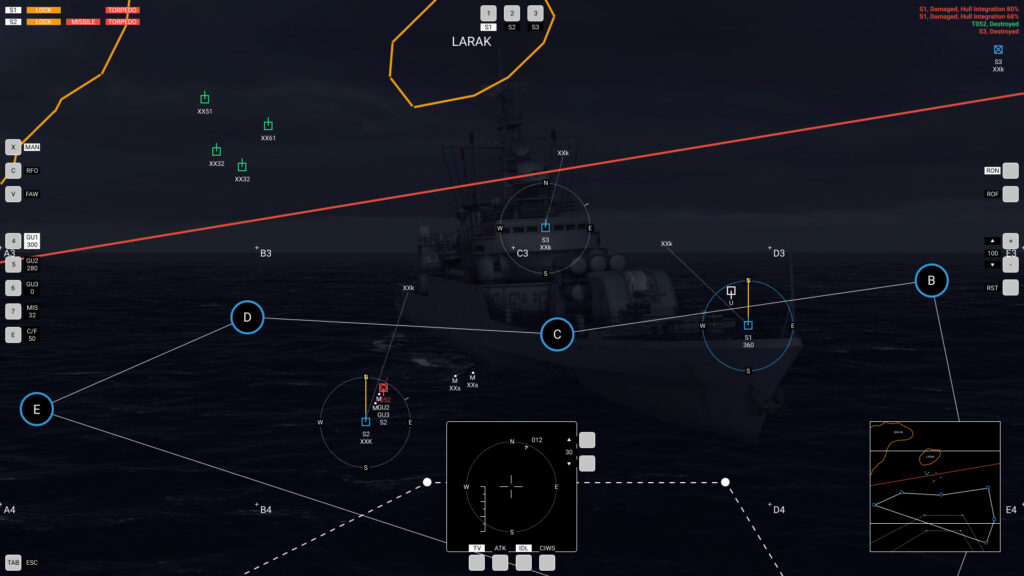
Naval Base
Equally important, I also needed to design an interface for managing the players warships outside of combat. This interface serves as the central hub for all fleet management activities, providing access to key features such as:
- Repairing damaged ships
- Upgrading weapon systems, sensors, and hull components
- Assembling or customizing new warships
- Selling or decommissioning unused ships
- And other related maintenance and strategic planning functions
The goal of this interface is to give players full control over their naval assets in a clear and engaging way. I designed it to feel like a command dock or shipyard control room, where players can review detailed ship stats, apply upgrades, manage resources, and make strategic decisions about their fleet’s development.
The layout emphasizes usability and information hierarchy. Each ship is represented with visual thumbnails and status indicators, while deeper customization options are available through expandable panels or dedicated screens. Tooltips, visual cues, and confirmation prompts help guide the player through more complex actions, ensuring the interface remains accessible even for new players.
This system not only supports gameplay progression and resource management but also reinforces the game themes of modern naval strategy and technological advancement. It serves as a critical bridge between combat missions and long term fleet development, making it a core pillar of the overall game experience.
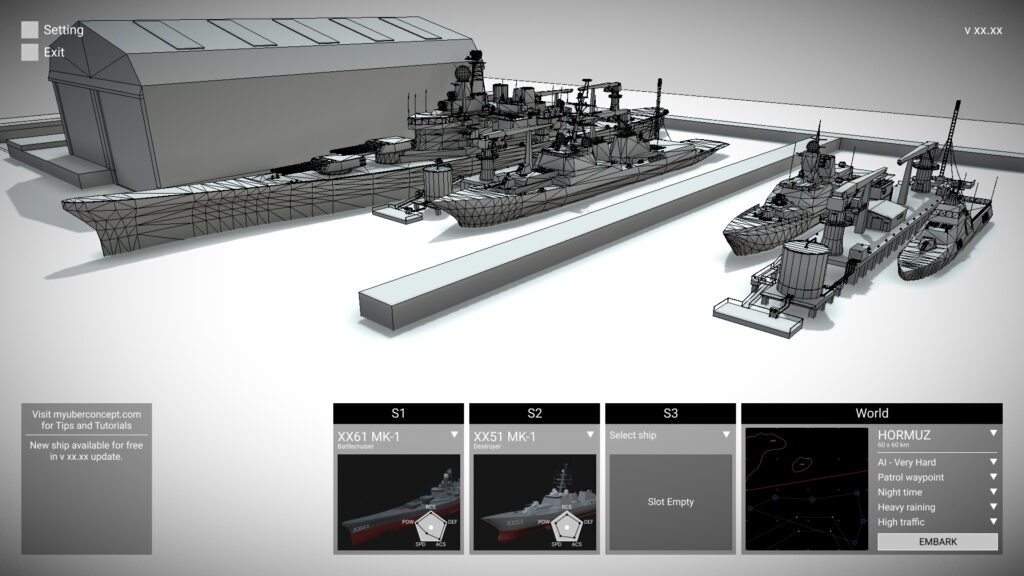
Transition to Document
Through the development of this concept, I uncovered several valuable insights that had not been considered in the earlier stages. This process brought new clarity to critical gameplay elements, including ship control schemes, navigation flow, weapon systems, and methods for detecting and engaging enemy targets. These considerations helped shape the foundation of the game core mechanics and user interaction models.
Once all the required information was gathered and refined, I transitioned from visual ideation to documentation. This involved translating key gameplay systems, interface concepts, and functional requirements into structured written form. The result is a comprehensive Game Design Document that serves as a blueprint for development detailing everything from player interaction and UI behavior to mechanical systems and combat scenarios.
Download the GDD from the following link – Google Drive
Final Thoughts
Designing games from a UI/UX perspective is more than layout and menus it’s about interaction, discovery, and structure. By grounding your creative ideas in user experience early, you improve clarity, encourage better team collaboration, and reduce development risks.
Next time you start a game project, try reaching for your wireframing tool before your writing software. You might find yourself with a clearer vision, a faster workflow, and a better game.