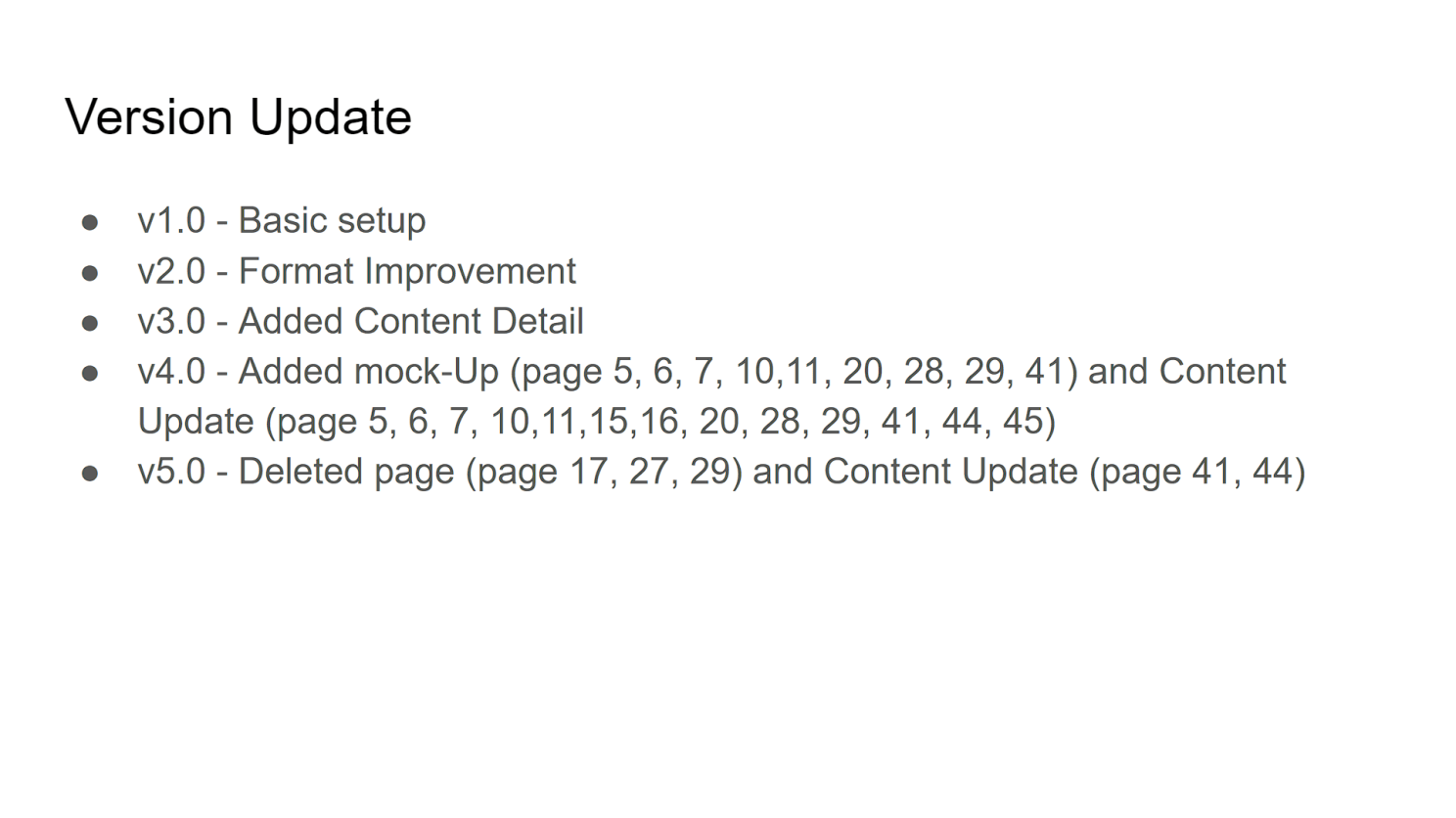Function
This section highlights the changes made across the latest and previous versions of the Game Design Document (GDD).
Problem
In a typical development cycle, the GDD evolves through multiple versions let’s say from version 1 to 5. Each version introduces new content, adjustments, or refinements. Now imagine a new update is released. Both new and existing team members are expected to catch up, but they’d have to re-read the entire document to identify what’s changed. That’s inefficient and time consuming, especially during active production.
Solution
The version update page solves this by clearly listing what has changed and on which pages. This allows team members to quickly spot updates without combing through the full GDD. It keeps everyone aligned and reduces communication friction during development.
Refer to the example image below to see how this version tracking system is implemented in practice.