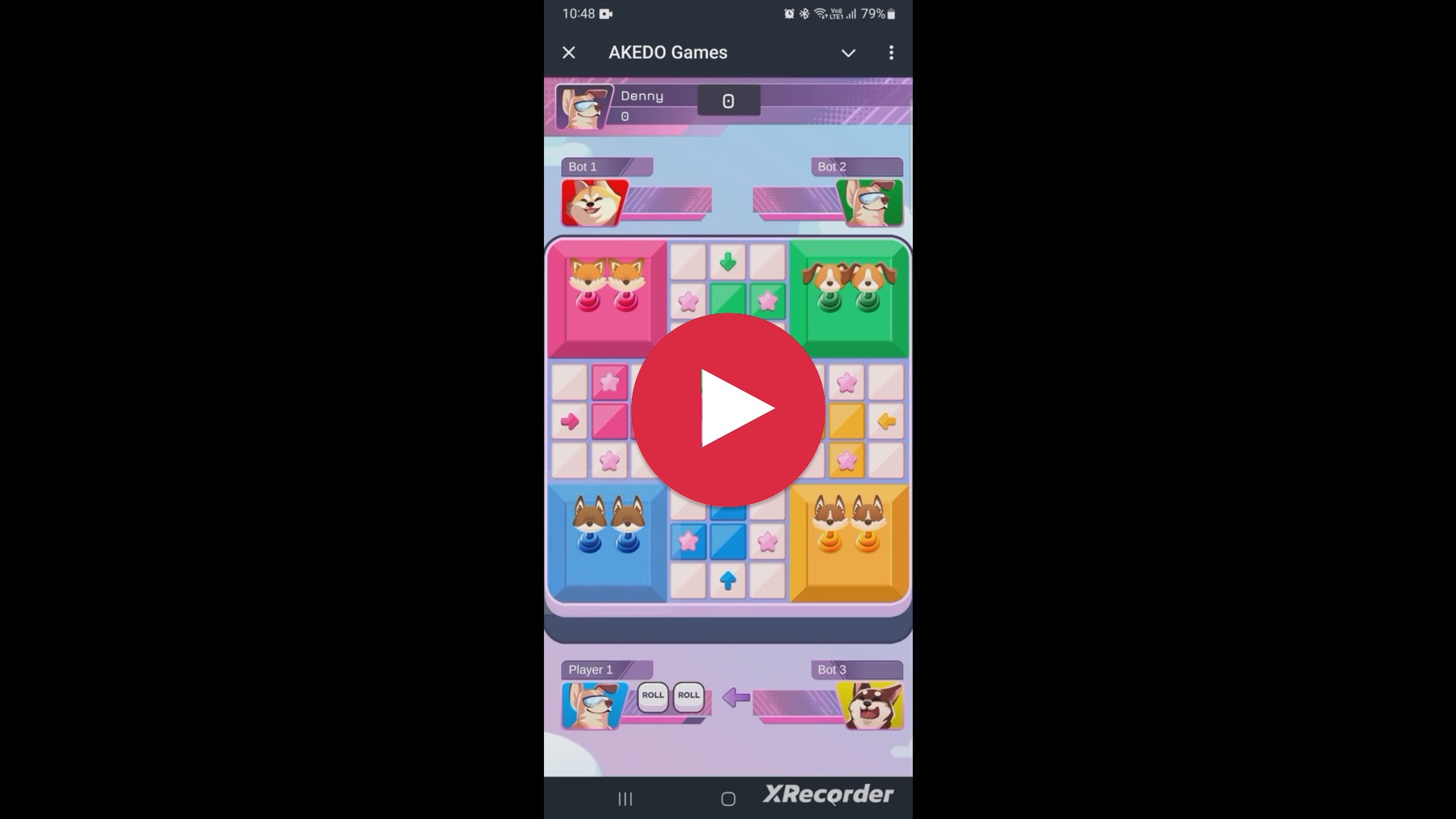Want to Become a Game Designer? Start with a Board Game!

If you’re passionate about becoming a game designer but unsure where to begin, there’s a simple and powerful starting point: design a Tabletop or Board Game.
Why start here ? Because board games don’t require programming skills or software. All you need is paper, everyday objects, and your imagination. This hands on method helps you grasp fundamental game design principles like mechanics, balance, pacing, and player interaction.
Step by Step: Designing Your First Board Game
1. Pick a Simple, Fun Game to Study
- Choose a classic board game that’s easy to learn and fun to play, like Snakes and Ladders.
- Take notes on what works well. What makes it fun or frustrating ? What would you improve ?
2. Identify Core Components
- List the physical elements your version needs e.g., dice, tokens, game board, cards, etc.
- This helps you visualize your design and understand how all parts interact.
3. Define Your Target Audience
Who is your game for ?
- Children ? Teens ? Adults ?
- Solo players or groups ?
Tailoring your game to a specific audience helps guide your decisions about difficulty, theme, and tone.
4. Modify the Experience
Now add your twist:
- Remove features that feel boring or repetitive.
- Add new mechanics or rules to increase excitement.
- Simplify or balance the game to improve the player experience.
Example: Add power ups, shortcuts, or penalties to Snakes and Ladders for more strategy.
5. Create a Prototype
- Sketch your game board and rules on paper or cardboard.
- Use whatever is available like LEGO bricks or coins to represent pieces.
6. Playtest and Refine
Test your game over and over. Pay attention to what works and what doesn’t:
- Is the game too long ? Too easy ? Too random ?
- Are players having fun or getting confused ?
- Revise rules or components as needed.
7. Play with Others
- Once it works solo, invite friends or family to play.
- Watch how they engage with the game and collect honest feedback.
8. Iterate, Don’t Hesitate
- Keep refining your game through feedback and repeated testing.
- Your goal: a smooth, balanced, and enjoyable game experience.
9. Avoid Over Designing
- Don’t drift too far from your original vision.
- Adding too many mechanics or changing genres can make the game feel unfocused.
Final Step: Document Everything
Now that you’ve play tested and iterated on your design, it’s time to write your first Game Design Document (GDD).
Include:
- Game overview and goal
- Target audience
- Core mechanics
- Components list
- Rules and variations
- Playtesting notes and feedback summary
This GDD is your blueprint, a professional step toward designing digital games in the future.
Congratulations, You’re a Game Designer!
You’ve just taken your first real steps into the world of game design. Whether you stay in the tabletop space or move into video games, the skills you’ve built, prototyping, testing, iterating, and documenting are essential in every game design journey.
Now go create something awesome!
Real World Implementation
Some time ago, I was assigned to streamline several classic board games for a mobile release, including Ludo.
The primary challenge was evident:
A traditional game of Ludo takes a considerable amount of time to complete.
With four players, long turn cycles, and frequent setbacks caused by tokens being returned to the starting area, matches often became unnecessarily prolonged.
This raised an essential design question:
How can we significantly accelerate the game while retaining its core enjoyment and competitive spirit ?
To address this, I introduced several key design changes:
- Reduced the board size by 60%.
A smaller board enabled faster progression and minimized downtime, allowing players to re-engage quickly even after being sent back to start. - Streamlined the rules, preserving approximately 60% of the original structure.
For example, all tokens could use any safe zone, which increased interaction among players and created more dynamic gameplay moments. - Reduced each player’s tokens from four to two.
This adjustment maintained the essence of Ludo while making the game more suitable for shorter, more casual mobile sessions.
I conducted playtests using printed prototypes with two groups of four players, all familiar with the traditional version.
The results were highly positive.
Gameplay became significantly more dynamic, with players frequently converging in shared safe zones, an interaction that often led to enjoyable and memorable moments. When tokens were eliminated, the shorter travel distance allowed them to rejoin the game quickly, maintaining a consistent pace.
- Average match duration: under 10 minutes
- Fastest match: under 6 minutes
Feedback from all participants was favorable, particularly regarding the improved pacing and reduced downtime.
For the digital implementation, I added an automatic dice roll timer to prevent inactive turns. Additionally, during early testing phases, automated bots were used to populate empty lobbies to ensure continuous matchmaking.